Creating and managing rebuttals
What we'll cover
In this article we'll cover both basic and advanced approaches to handling rebuttals within MosaicVoice.
What is a rebuttal?
A rebuttal is a type of customer-driven prompt. When a customer offers an objection, the agent can reply with a rebuttal in hopes of addressing and overcoming any concerns the customer may have. For example, if a customer says, "I can't afford your product", the agent would respond with a rebuttal such as, "Our product will save you money in the long-term."
MosaicVoice listens for keywords to identify customer objections and uses those keywords to surface a relevant rebuttal.
Inputting a rebuttal
Begin by navigating to the call map creation page:
- From the Dashboard, click "Call maps."
- Select the call map for which you would like to add a rebuttal.
- Click the Customer prompts tab.
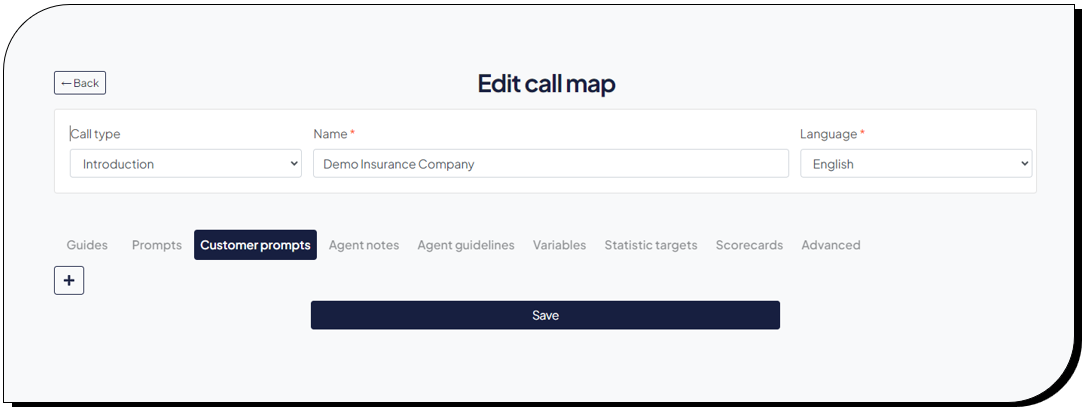
Entering the rebuttal
To begin entering the call script:
- Select the "+" icon to reveal a new text field.
- Click the downward facing arrow to expose additional functionality.
After following the above steps, you should see the below:
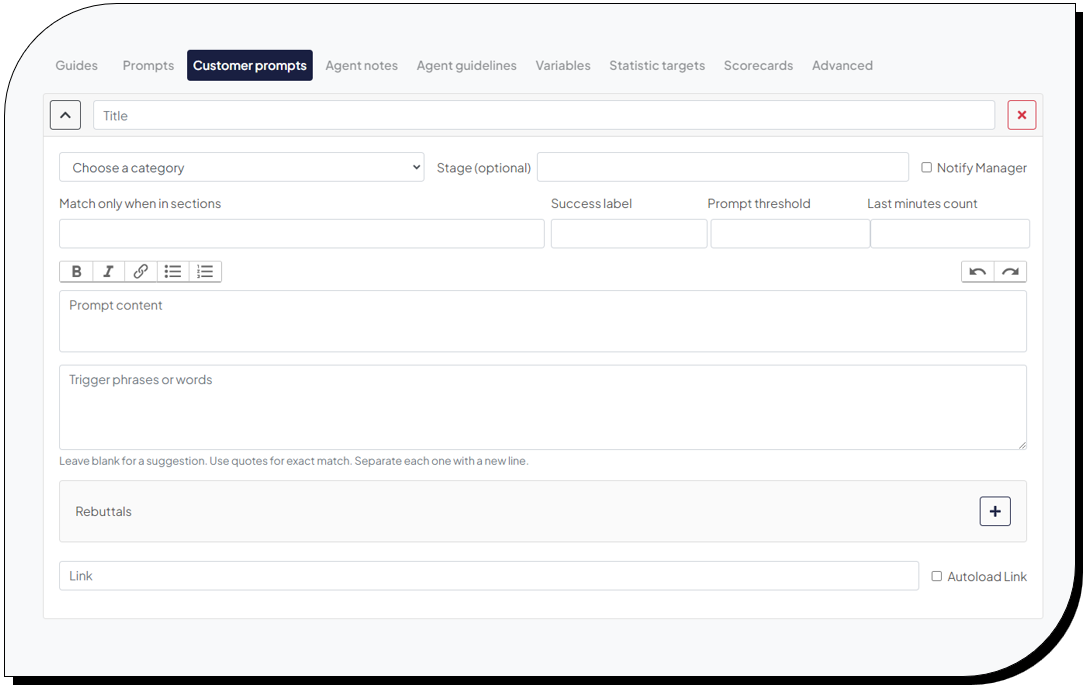
- Enter a Title for the rebuttal.
This should be a shorthand description of the theme of the rebuttal. For our example we will use "Too expensive." Other common examples include:
- I'm not interested
- I'm busy
- Decision maker not available
- Begin by entering the Prompt content. This should be the language you want the agent to use to address the prompt.
Continuing our "Too expensive" objection example, an appropriate rebuttal would be:
"I understand your concern. However, our product will save you money over the long-term. Is price a key consideration for you"
- In the text field below labeled Trigger phrases or words, enter the words or phrases MosaicVoice should be listening for to indicate the customer has raised the objection. Note that for Customer prompts, MosaicVoice is only listening to customer side audio. The key words or phrases input here should reflect common phrases the customer might say to indicate they are objecting.
Continuing our example, some phrases the customer might say that indicates they are concerned about pricing might include:
"too expensive"
"can't afford"
"Out of my budget"
Note that by placing these phrases in quotations we are telling MosaicVoice to listen for the phrase verbatim.
After following the above steps, you should see the below:
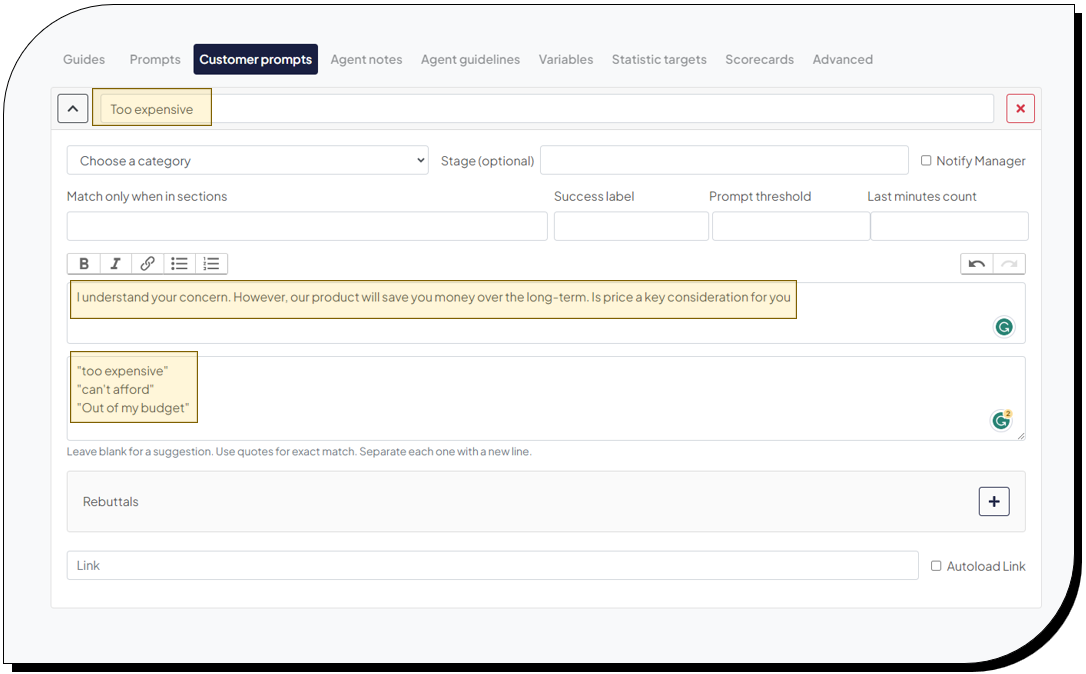
- After completing the above steps, click "Save" at the bottom of the screen.
Once the work has been saved, the rebuttals are now live and can be used by any agent with access to the associated call script. To test the rebuttals, use the Back button at the top of the screen to navigate back to your dashboard, select Start new call from the bottom left-hand side of the screen and then select the call map you created the rebuttals for from the drop down and click "Continue".
Now, placing a call through the dialer, the rebuttals should be active when the customer side audio haers an objection.
Further reading
MosaicVoice offers a number of tools to further customize call maps. The below articles give further details: