Generating agent accounts (without email)
Admins have the ability to generate MosaicVoice accounts for Agents directly, without requiring the agent create and configure their own user profile. This is often a simple and effective way to set up new agents who are looking to quickly gain access to the platform.
Preparation
For each new agent account you would like to create, you will need three things:
- The full name of the agent
- A username for that agent
- The agent's Dialer ID
Set-up
- Beginning on the MosaicVoice Reports page, select the Company tab on the left hand side tool bar.
- Once on the Company page, ensure you are viewing the People tab.
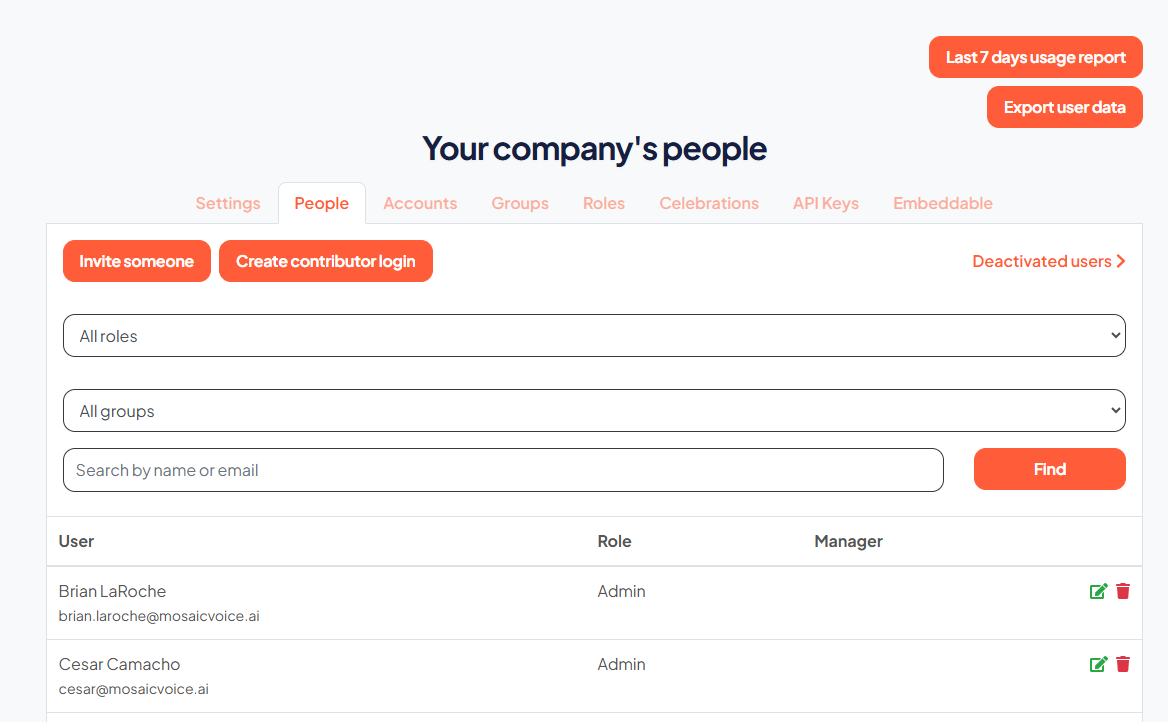
- At the top of the people tab, there are two buttons allowing you to create a new user account. To create an agent account directly, without the need for them to receive an email, select the Create contributor login option.
- You will be taken to the below screen. Once there, you will need to populate:
The user's name: First and last
The user's email: NOTE - This does not need to be a functioning email address. This email will be used as a Username only and will not be sent any mail. Feel free to make something up
Dialer ID: This needs to be unique and align with the agent's ID within their dialer
Password: Make up any password you would like to use to provision the account
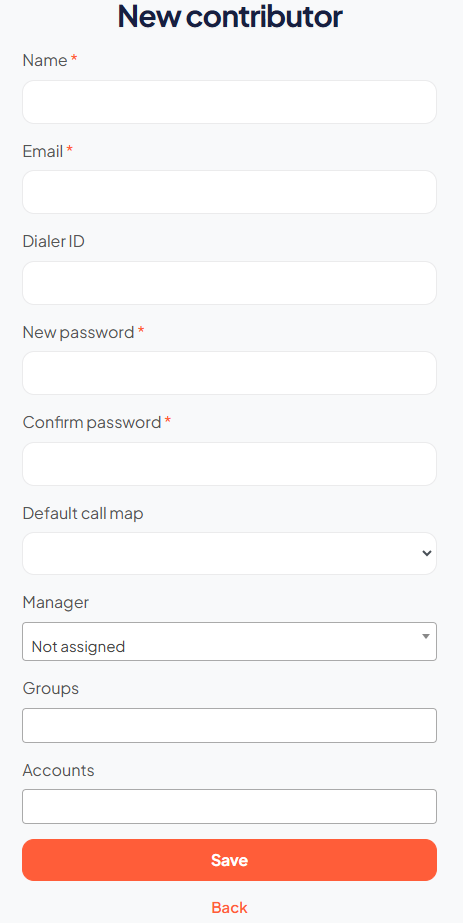
- Once you've completed the mandatory fields, click Save. The new user has now been created.
Next steps
Once the account has been created by the Admin, the credentials can be given to the agent for their first log in. Note that the agent will have the ability to edit their password and can also update their profile settings as needed.
Agent's will always need to ensure the desktop application is installed on their computer. That can be downloaded here: https://app.mosaicvoice.ai/download